Upgrade Your Laptop
Upgrade Your Old Laptop Cheaper Than Buying a New One
Speed Up Your Old Laptop
If you own an old laptop that’s starting to slow down or is no longer capable of running the latest software, it can be tempting to simply buy a new one. However, upgrading your old laptop can be a much more cost-effective option.
The main reason many people consider replacing their laptops is because they become slow and sluggish over time. However, there are several ways you can speed up your old laptop without having to spend money on a new one.
The value of your laptop has been confirmed. Your laptop’s price may be affected if it is not as described, and upon inspection, it appears that there is a fault with the item that was not previously mentioned.
Clean Up Your Hard Drive
Over time, your hard drive becomes cluttered with files and programs that you no longer need. Removing these will free up space and make your laptop run faster.
Add More RAM
Adding more RAM (random access memory) will give your laptop the ability to handle more tasks at once, which will improve its overall performance.
Solid State Drive
Replacing your traditional hard drive with a solid-state drive (SSD) can also significantly boost performance by speeding up boot times and program loading times.
Laptop Repair Services
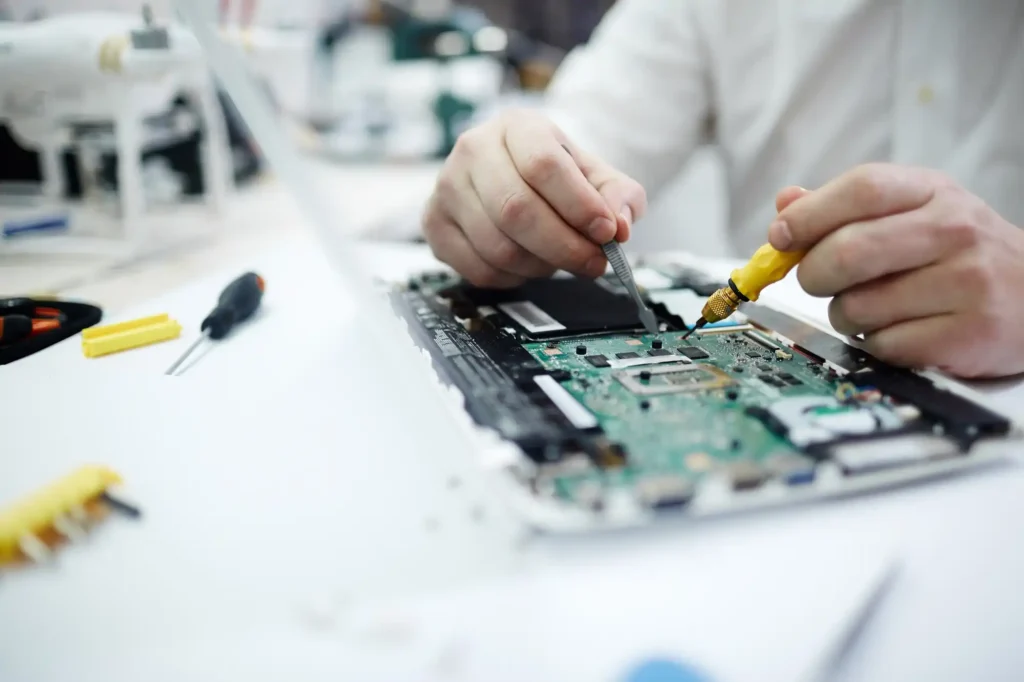
If something goes wrong with your laptop – whether it’s hardware failure or software issues – don’t give up hope just yet. Before deciding on buying a new device , consider repairing it instead. Most local repair shops offer affordable services for diagnosing and fixing common problems like broken screens, faulty keyboards or upgrades mentioned above. Not only is this typically cheaper than replacing your entire laptop, but it’s also more environmentally-friendly.
Fix Laptop Issues Yourself
If you’re a bit tech-savvy, there are several simple fixes that you can do yourself to repair and maintain your old laptop. For example:
Clean Your Laptop
Dust buildup can cause overheating issues which affects the performance of your device. You can use compressed air or an electrical cleaner to blow out any dust in the vents or keyboard.
Keep Your Software Up-to-Date
Updating software regularly will fix bugs and improve overall performance.
Virus Scan
You may have picked up a virus or malware which could slow down your system drastically .Run regular scans with antivirus software such as Malwarebytes to stay safe from threats like these.
The Benefits of Upgrading Instead Of Buying New

Purchasing a new laptop is costly, especially if you’re looking for high-end models. However, upgrading an old one comes with several benefits beyond saving money: -You’ll be able to keep using the same device you’ve grown familiar with. -Upgrades give older systems new life , making them efficient enough for everyday use again. -It’s better for environment : By upgrading rather than discarding an old machine ,you reduce e-waste pollution and help preserve natural resources.
In conclusion,in most cases upgrading an old laptop is cheaper than buying a new one .Consider repairing it before heading out bu

