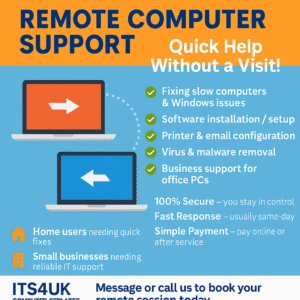How to fix slow laptop
In today’s fast-paced world, a slow laptop can be a major bottleneck to productivity. Whether you’re using your laptop for work, studies, or entertainment, ensuring it runs efficiently is crucial. In this article, we’ll explore various strategies to make your laptop work faster, from simple adjustments to more advanced technical tweaks.

Understanding Performance Issues
Before diving into solutions, it’s important to understand the common causes of laptop slowdowns:
- Insufficient RAM or Memory: Running too many applications can overwhelm your memory.
- Fragmented Hard Drive: Files scattered across the drive can slow down data access.
- Outdated Software or Drivers: Older versions may not be optimized for performance.
- Malware or Viruses: Unwanted software can consume resources.
- Too Many Startup Programs: These programs run in the background, utilizing CPU resources.
Steps to Make Your Laptop Faster
1. Uninstall Unnecessary Programs

Over time, we accumulate programs that are rarely or never used. Removing these can free up significant system resources.
- How to Do It: Navigate to the Control Panel > Programs > Programs and Features. Review the list and uninstall what you no longer need.
2. Optimize Your Startup Programs

Too many applications launching at startup can slow boot times considerably.
- How to Set It: Use the Task Manager to manage startup applications. Right-click the taskbar, open Task Manager, and go to the Startup tab. Disable unnecessary programs.
3. Keep Your System Updated
Ensure your operating system and all software are up-to-date. Updates often include performance improvements and security patches.
- Automatic Updates: Enable automatic updates in your OS settings to keep software current without manual downloads.
4. Upgrade Your RAM
If your laptop supports it, adding more RAM can provide an immediate boost in performance, especially if you’re multitasking.
- Check Compatibility: Use your laptop’s manual or manufacturer website to find compatible RAM.
5. Clean Your Hard Drive
A cluttered hard drive can slow down your laptop. Cleaning it up can help regain speed.
- Disk Cleanup Tool: Use the built-in Disk Cleanup tool. Search for it in the start menu and select the drives you want to clean.
6. Check for Malware
Malware can significantly reduce your laptop’s performance. Regular scans are crucial. I recommend this website: https://www.bleepingcomputer.com/
- Antivirus Software: Run thorough scans with reliable antivirus programs to detect and remove threats.
7. Consider a Solid State Drive (SSD)
Switching from a traditional hard drive to an SSD can dramatically improve load times and data access speed.
- Migration Tools: Use cloning software to transfer your existing data to a new SSD easily.
8. Adjust Visual Effects

Windows and other operating systems offer visual effects that can be turned down or off for better performance.
- System Properties: Navigate to System > Advanced System Settings > Performance Settings to adjust for best performance.
9. Regularly Restart Your Laptop
Simply restarting your computer can resolve temporary slowdowns by clearing out memory.
- Best Practices: Restart at least once a week and close unused applications.
10. Use System Performance Tools

Many laptops come with built-in optimization tools that can offer quick fixes and improvements.
- Manufacturer Tools: Check your laptop’s brand support page for specific performance tools. We recommend this website https://www.ccleaner.com/
Maintaining Speed in the Long Term
Following these steps will help improve your laptop’s performance, but maintaining speed over time requires regular attention. Here’s how:
- Regular Maintenance: Perform monthly checks for software updates, run monthly virus scans, and clean up your disk every few months.
- External Storage: Use external hard drives or cloud storage for large files to keep your internal drive free for essential data and programs.
- Mindful Browsing: Use browser extensions to block ads and trackers, which can slow down your internet experience.
Conclusion
Enhancing your laptop’s speed is about understanding the balance between hardware capabilities and software demands. By implementing these strategies, you can enjoy a faster, more efficient laptop that meets your daily needs.